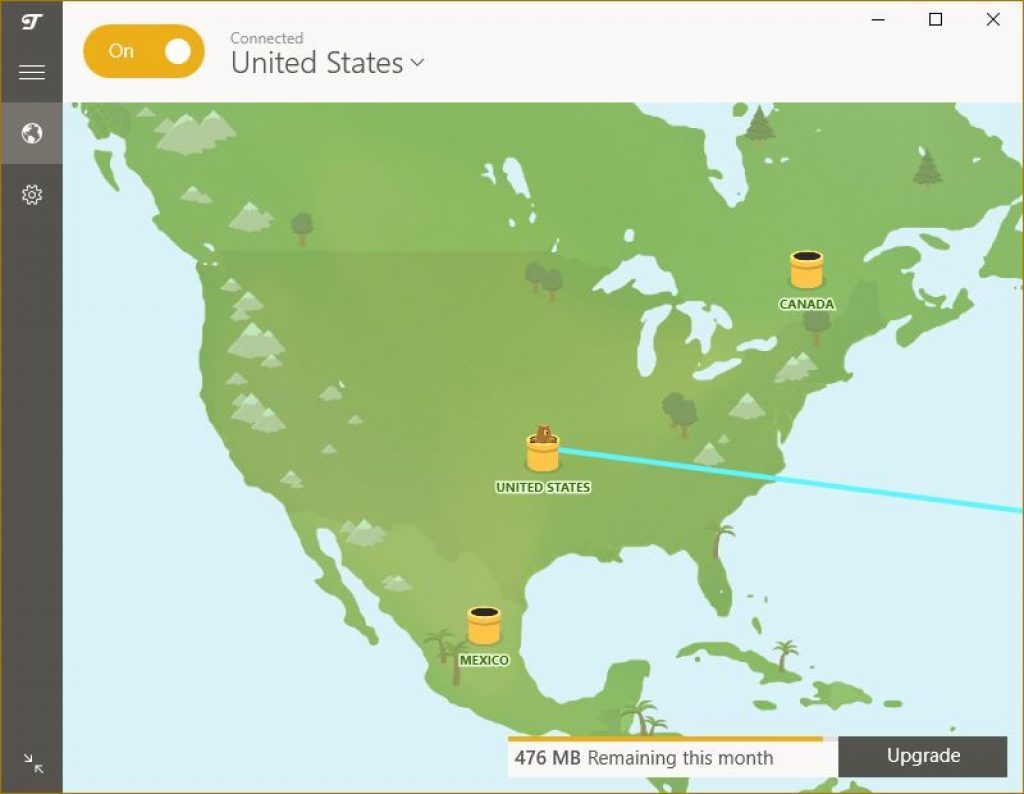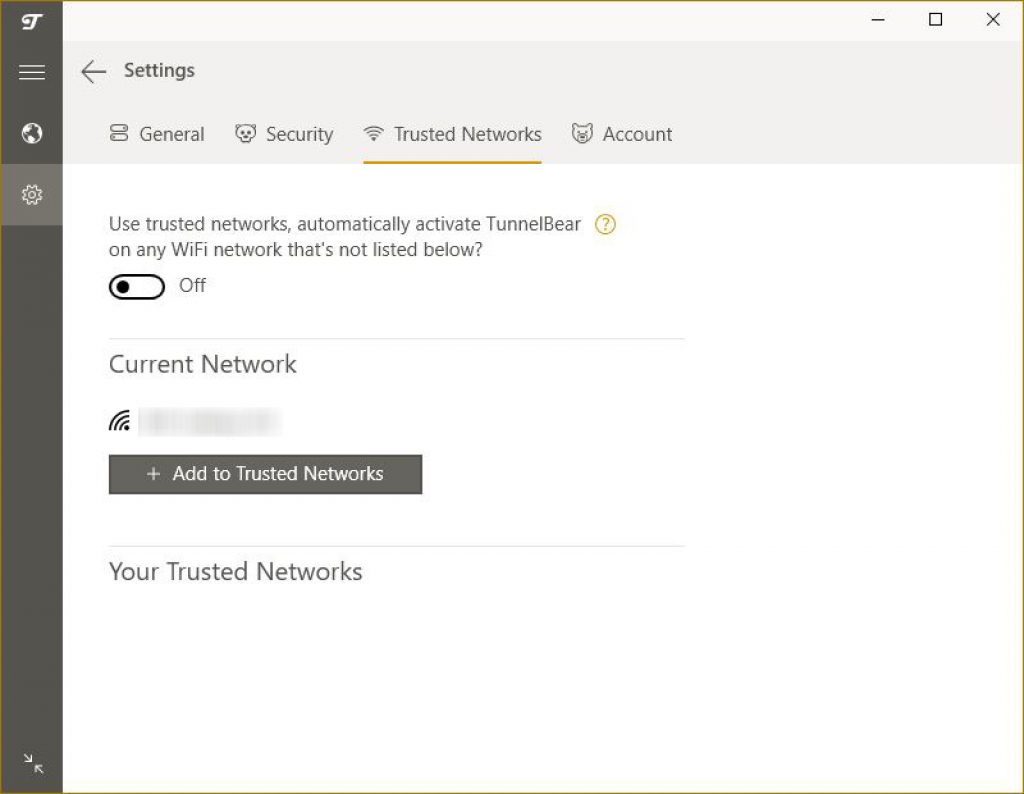TunnelBear VPN
If you are in the market for a new VPN that you can use to enjoy private browsing, get around geo-restricted content or perhaps download a few torrents, you are certainly in the best place. We are here to bring you yet another review of one of the better VPNs available at the moment with the TunnelBear VPN.
Tunnel Bear is a popular VPN, especially with those that like their VPNs to be extremely easy to use. This TunnelBear review will take you through each and every aspect of the Bear VPN and will allow you to make a more informed decision on whether to use it over some of its biggest competitors.
Our TunnelBear review will take you through all the nitty-gritty and the technical aspects of this VPN and will help you to form an opinion on whether it is worth a try. With a free version of this VPN available, testing it out is much easier than others and after reading this review you should perhaps download it and take it for a test run.
TunnelBear VPN ensures you get solid privacy protection without the jargon - subscribe now.
Overall Ratings
Tunnelbear scores well in pretty much all areas but while it is quite possibly the easiest VPN to use and understand, it does lack in a few other areas compared to some other VPNs. That being said, if you are not the type to worry about the more advanced features and just want something that is easy to set up and use, you should certainly consider TunnelBear.
Key Features
TunnelBear does lack a little in terms of servers and countries that you can connect to when compared to other big names but the fact that you have a kill switch feature and no logs are recorded is always a good sign.
| Feature | Value |
|---|---|
| No logs? | Yes, this provider has a no-log policy |
| Can use it for Torrenting? | No, it doesn't work with torrents |
| What kind of Netflix does it work with? | No |
| Simultaneous connections | 5 |
| What countries does it cover? | 23 |
| What Operating Systems does it support? | iOS, macOS, Windows, Android, Chrome |
| Money-back guarantee policy | |
| What protocols does it offer? | OpenVPN, IKEv2 |
| Does it offer unlimited traffic data? | Yes, it does |
| Cipher | Most secure encryption: Military AES 256 bits |
| Number of IP Addresses | |
| Number of Servers? |
Usability
As we mentioned earlier in this TunnelBear review, the Bear VPN is definitely up there with the easiest to use. This makes it ideal for beginners that have not used VPNs much in the past and just want to be able to get set up and go in just a matter of minutes.
While TunnelBear works on a variety of platforms such as Mac, Android, and iOS, we are going to show you how to download, install and use Bear VPN via a Windows computer. This is quick and easy and it will be just as simple no matter which operating system you are using to run it.
These are the steps required to get Tunnel Bear up and running on your computer:
1.) Navigate to the Tunnel Bear website.
2.) Download the VPN from the button on the website.
3.) Go to your downloads folder and run the installation file for TunnelBear.
4.) The install wizard will guide you through the installation.
5.) Once the Bear VPN is installed, click the shortcut on your desktop to open it.
6.) Now the really easy part comes into play as you just have to select the VPN server you wish to connect to.
7.) Click connect and you will be given a NEW IP address and can surf privately. That is how to hide your IP address.
8.) Optional: Customize the settings of the Bear VPN in the settings menu. Here you can enable or disable any additional features such as GhostBear and VigilantBear. We will talk more about those features a little later.
Price
If you were to compare this TunnelBear review to that of our reviews of other VPNs, you will quickly see that while this is not the most expensive VPN, it is far from the cheapest as well. It is moderately priced and basically means you need to see if that price is worth it with regards to the benefits, features, and specs that you are getting compared to other VPNs on the market.
There are three different packages that you can avail with one being completely free but limited in what it provides. As for paying for their subscription, this can be done via all major credit cards and by Bitcoin, if you really want to add to your privacy and anonymity.
While there is a free version, you are also given two different ways to pay for the full version either monthly or yearly.
- Free Version
The free version is essentially the full version but with limits. You will get all of the same features as the full version, will be able to connect to their full range of VPN servers and will be able to connect as many as five different devices to the TunnelBear VPN at one time.
The only problem is that you only get 500MB of bandwidth to use on a monthly basis which gets used up very quickly unless you are doing some light surfing. You will not be able to download torrents or watch movie streaming sites for long.
But that is the standard for freebies – and we consider it to be the best free VPN available right now.
- Full Version
If you need more bandwidth and most of you will, the full version of TunnelBear gives you as much as you need as it is unlimited. You will not have any limits and can pay for this subscription either monthly at $9.99 or at $5 a month if you pay for 12-months straight up. Obviously, if you are planning to use a VPN regularly, saving 50% by paying annually is certainly the best idea.
Features
When you use Tunnel Bear, you will be given access to a VPN network spread across 20 different countries. You will also be able to enjoy one of the highest levels of encryption when using Tunnel Bear with AES 256-bit encryption. There are many protocols supported with this VPN too, such as OpenVPN, IKEv2, and IPSec.
As well as all of that, you will also be able to enjoy the following features:
- No Logging
In order to keep your online activity even more private, Tunnel Bear does not keep any logs of what you are doing when connected to their VPN network. It is a true VPN no logs. What you do is kept completely anonymous – the whole point of using a VPN in the first place.
- VigilantBear
VigilantBear is the effective kill switch on the Bear VPN that will protect you if the VPN was ever to lose connection. When a VPN disconnects, your computer will usually default back to your original internet connection which obviously does not offer the same privacy. If you turn on VigilantBear, this will automatically stop your computer from trying to use its standard internet connection. This keeps your browsing safe until you are able to reconnect to TunnelBear.
- GhostBear
Another good feature on Tunnel Bear is that of GhostBear, a feature that basically gives you a double VPN. This will give you an extra layer of security when using the VPN and will make it even harder for any ISP to know what you are doing. But don’t expect a high-speed VPN when this feature is activated, because of the double encryption.
- Closest Tunnel
This neat little feature is another reason why TunnelBear is so user-friendly. If you are not bothered about which country you are connecting to and just want a secure and private connection, you can select this feature to have the software automatically choose a server for you. It will select the best server based on ping so that you can have the best surfing experience possible.
Reliability and Support
We found the support at TunnelBear to be a little bit disappointing when compared to other VPNs with regards to how you can reach them. That being said, they are quite responsive via their ticketing system with most questions being answered in a matter of hours. They do also have an extensive knowledge-base and plenty of guides and FAQs on their site, however, so finding a resolution to any issues is never too difficult.
We just wish that they had a live chat feature or perhaps a telephone number to allow for a more direct way to get support when needed. Perhaps this is being planned for the future.
As for reliability, we did not encounter any real issues in our tests with the connections to the servers on their network usually being fast and secure. A couple of times the VPN connection dropped but the kill switch worked perfectly to stop any traffic going over our normal connection.
Conclusion
To summarise the findings of our TunnelBear review, this is an excellent VPN for those of you that do not know much about them and just want one that is easy-to-use. It might not have as many advanced features compared to others or as many servers and countries that you can connect to but it offers more than enough for most users to be able to use and enjoy it.
If you feel that TunnelBear is not the VPN for you, why not take a look at our reviews for some of the other leading names out there? We are sure that you will be able to find the perfect VPN for your needs.